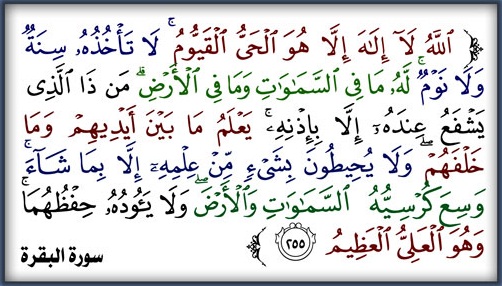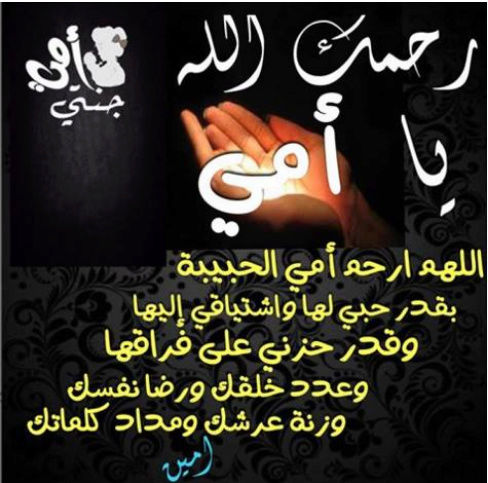ابراهيم يونس

عدد المساهمات : 4633
نقاط : 8795
تاريخ التسجيل : 01/01/2011
موقع الاقامة : المغرب
 |  موضوع: How To Update Samsung S5620 Monte Software موضوع: How To Update Samsung S5620 Monte Software  الإثنين سبتمبر 12, 2011 9:24 pm الإثنين سبتمبر 12, 2011 9:24 pm | |
| Firmware Update Steps:
- Download Samsung S5620 Monte Software Downloader.
- Run the Downloader Program and Select ( BRCM2153 ).
- Put your phone into Download Mode by pressing ( Volume Down + Power button ) at the same time.
- Now Connect USB cable to phone.
- In the program window press Port Search Button to check good connection.
- If you want to flash Boot files then chec: Full Download option and then press Boot button and select Boot files folder.
- Now you have to select these files : Amss - Rsrc1 - Rsrc2 - FactoryFS each one in its field.
- Press Download button to start the programming operation.
- Do not remove phone or cable till the program finish the whole process.
- After reboot the phone do Full reset by ( *2767*3855# ) and you are done.
| |
|