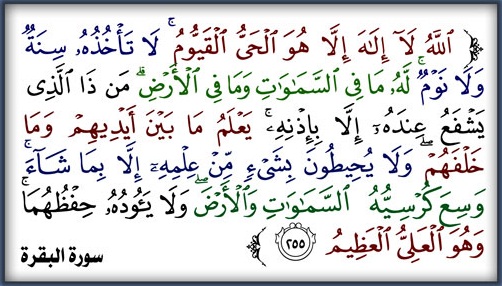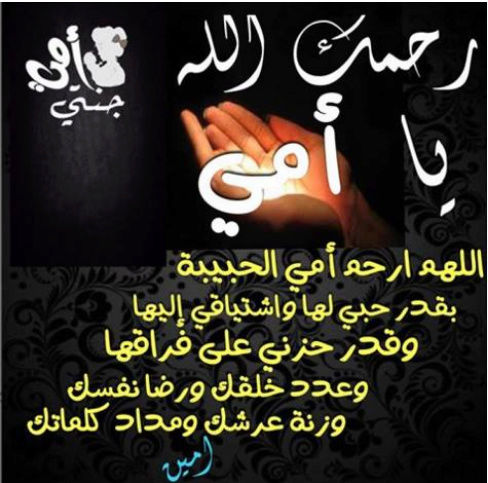How to: Update iPhone 4 to iOS 4.1 While Preserving Baseband 01.59.00Fortunately Notcom, the guy behind Tiny Umbrella, with version version4.1.3 up to latest, he discovered a method to preserve your iOS 4.0.1,4.0.2 baseband 01.59.00 while updating to iOS 4.1 on iPhone 4.
Note: A jailbreak available for iOS 4.1 on iPhone 4, If your baseband2.10 you will not be able to use ultrasn0w, So proceed with caution andbackup your SHSH blobs first, We are not responsible for any problemoccured you your iPhone 4 device after this guide.
Step 1: Close iTunes or any other application.
Step 2: Download & Launch Tiny Umbrella then connect your iPhone 4.
[ندعوك للتسجيل في المنتدى أو التعريف بنفسك لمعاينة هذه الصورة]Step 3: Hit the "Start TSS" Server button
[ندعوك للتسجيل في المنتدى أو التعريف بنفسك لمعاينة هذه الصورة]Step 4: Now launch iTunes and restore to iOS 4.1,by Clicking on the iPhone icon on the left sidebar of iTunes then holdleft “alt” button (“Shift” button on Windows) on the keyboard and thenclick on “Restore” then release the alt button, now point it to the iOS4.1 firmware
Step 5: Wait for iTunes to end up with "error 1004". This is normal and has to do with the baseband not being updated.
Step 6: Simply click on "Kick Device Out of Recovery" from TinyUmbrella
[ندعوك للتسجيل في المنتدى أو التعريف بنفسك لمعاينة هذه الصورة]That’s it. You’ve upgraded your iPhone 4 to iOS 4.1 with 1.59.00 baseband.