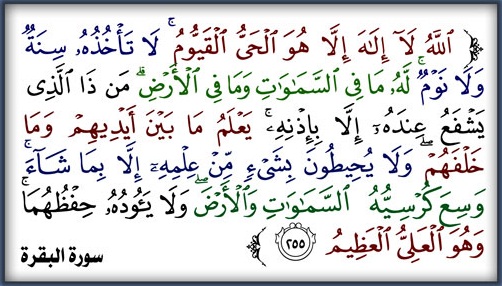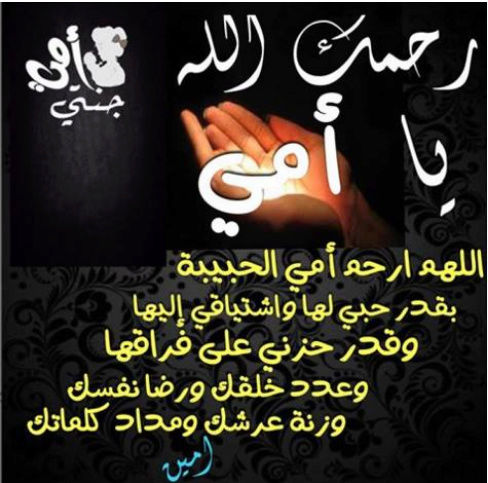To connect phone in flashing mode, and perform tasks like flashing themain firmware, FS or to upload files to FS you must have USB Flashdrivers installed on your computer.
With out installing USB Flash drivers, you can’t use XS++ or SeTool 2 lite or JDFlasher.
In good old days we used to use SEUS to do this automatically for us,but now SEUS updates phone to CID53 which is not desirable, so hence weinstall USB Flash Drivers manually. Here is the tutorial ! Please readthe tutorial carefully and completely and also check out the videotutorial given !
Download the necessary drivers.
Index 1. XP Install.
2. Vista Install.
3. Automatic Installer. (Recommended for New users)
Important Note:
Ifyour phone C key and Power On button are the same then Hold 2+5 whileconnecting phone to USB Data cable instead of C key. In many new SEphones the C key is same as power on. 1. Installing Drivers (for Windows XP) Then
unpack the downloaded archive to a directory, your choice. (Use WinRAR to extract from archive)
1. Switch OFF your phone !
2. Remove the battery !
3. Reinsert your battery !
4. Don’t start your phone !
5. HOLDING ‘C’ on your phone, connect your phone to USB Cable ! (or 2+5 in new A2 SE phones)
6. Don’t Leave C through out driver installation.
You get a notification in System Tray ! Saying SEMC USB Flash Device
A new window should appear “Found new hardware wizard”
It asks permissions for to search for drivers for the device. Select “
No, not this time” and click next.
Then select the option INSTALL FROM A SPECIFIED LOCATION(ADVANCED) and click next
Then choose “Search for the best drivers in these locations”, and checkthe “Include this location in this search”, now browse for thedownloaded drivers.
Click next, Wait for some time, drivers get installed.
Now…….
Open the directory, where you unpacked the archive, In the directory, you will find a
ggsemc.inf file. Click on it with the right mouse button, and then click ‘
Install‘.
[ندعوك للتسجيل في المنتدى أو التعريف بنفسك لمعاينة هذه الصورة] here is a video tutorial that’s almost the same as above tutorial, butwith few steps missing, because my computer was already configured withsome things
[ندعوك للتسجيل في المنتدى أو التعريف بنفسك لمعاينة هذه الصورة] ! Download Video !
2. Installing USB Flash Drivers in VISTA.Now Vista Tutorial, its almost the same as in XP. I can’t make vistavideo, but check out the XP tutorial, as both are the same also seeimages given in download. Here I provide instructions to install usbdrivers in Vista.
Shut down phone, Re-insert battery, Connect phone holding C. Don’t leave C key.
You will get a notification near the Windows Clock in saying SEMC USB Flash Device Detected.
A Wizard to install usb flash driver will start immediately. (Found New Device Wizard)
In the Wizard select first option,
Locate and Install driver software(recommended).
Then Select
Don’t Search Online Option.
In next screen select the option
Browse My Computer for driver software.
Then provide the location of USB Flash drivers on your computer.
Click
Next, USB Flasd Drivers will be insalled, Your phone may start in file transfer mode. Don’t worry.
Leave the C key when it says finished successfuly.
Images of Installing USB drivers in Vista. Download.
3. USB Driver Insatller, Automatic Install.This is the easiest method. The first 2 methods are manual methods. Nowan installer is available, you can use it install drivers automatiall.y
Download the USB Driver Installer and Run it. This works both in Vista or XP.
Download !