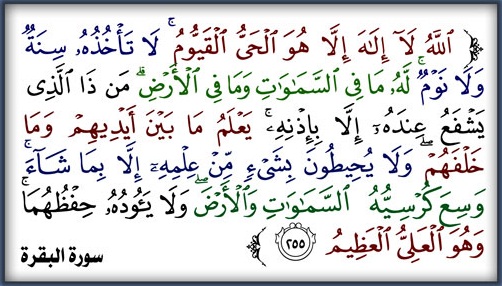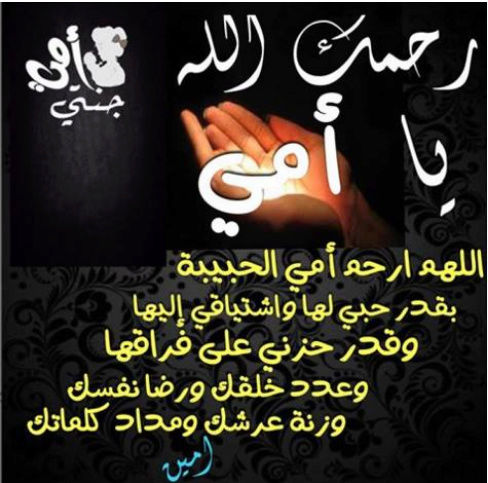السيد عوادي الناصر

عدد المساهمات : 1105
نقاط : 3034
تاريخ التسجيل : 08/07/2010
 |  موضوع: How to use spider box with Pinout finder Component + FAQ موضوع: How to use spider box with Pinout finder Component + FAQ  الخميس أغسطس 26, 2010 6:34 pm الخميس أغسطس 26, 2010 6:34 pm | |
| In The Name off g0d
Because of so many problem that occures during the using of this
powrfull box , i have decided to provide a general and comprehensive
easy to use guide for pinout finder component. I Hope it is helpfull
First of all going to see some questions and answers before we getting to work:
Q: What is this component?
Answer:: This component is a Serial to USB converter that designed for Chinese phones with Spreadtrum processor.
Q: Where is this?
Answer:: We must open the box and place the component in the proper place.
Q: Is it possible to find if we have pinout finder without trying to open the box case ?
Answer: Yes. open software then click CONNECT button ,the following pictures hepl you with that.
[ندعوك للتسجيل في المنتدى أو التعريف بنفسك لمعاينة هذه الصورة]
Q: is it neccesaary to use USB cable in order to service this series ?
Answer: No, it isn't If you have a pinout finder.
Q: How to connect the phone to box?
Answer: just like the MTK series .
Q: i saw a prob with a wiered diode , what is this BTW ?
A: the box can not identified a specific series of this phones.you have
to use this in positive direction between the box and phone in order to
identified this series. __________________ posted by : | |
|
السيد عوادي الناصر

عدد المساهمات : 1105
نقاط : 3034
تاريخ التسجيل : 08/07/2010
 |  موضوع: رد: How to use spider box with Pinout finder Component + FAQ موضوع: رد: How to use spider box with Pinout finder Component + FAQ  الخميس أغسطس 26, 2010 6:35 pm الخميس أغسطس 26, 2010 6:35 pm | |
| Now We are going to describe any tabs in the software :
[ندعوك للتسجيل في المنتدى أو التعريف بنفسك لمعاينة هذه الصورة]
HARDWARE TYPE :
Spread series use different kind of MCU such as R-H-M-L nad we can choose them here.
Q:: How we can find which type of CPU do we have?
Answer:: Unfortunately, the solution is not only based on scientific
testing and experience can understand, you have to test different ways
that will be explained.
[ندعوك للتسجيل في المنتدى أو التعريف بنفسك لمعاينة هذه الصورة]
User define format address
We Use this option when we try to format this series with manually
input format address. to use this Tick the box to enable user define
Format address then put starting address in first box and end address
in the second box.
Q: If we dont use this option , which address uses in format process?
Answer: predifined default address .
Q: Which one is better?
Answer: Of course automatic .
[ندعوك للتسجيل في المنتدى أو التعريف بنفسك لمعاينة هذه الصورة] | |
|
السيد عوادي الناصر

عدد المساهمات : 1105
نقاط : 3034
تاريخ التسجيل : 08/07/2010
 |  موضوع: رد: How to use spider box with Pinout finder Component + FAQ موضوع: رد: How to use spider box with Pinout finder Component + FAQ  الخميس أغسطس 26, 2010 6:36 pm الخميس أغسطس 26, 2010 6:36 pm | |
| Set New IMEI After Flash Done :
as we can see , this option will change the original IMEI with the one we put in the box after the flash is compeleted.
Q : can we change the IMEI in this series without flashing ?
A : im afraid not , this is not possible for now .
with this option , the system will monitor all ports to find the right port and do not need to set it manually.
To move betwwen this two option we can use this.if it is enabled , NAND will be used otherwise NOR will be enabled.
Q : what is NAND and NOR in general ?
A : this is MCU types.
Q : How we can find which one is used ?
A : continue reading this [ندعوك للتسجيل في المنتدى أو التعريف بنفسك لمعاينة هذه الصورة]
Nor Flash Files :
to change any options such as read and write flash file for NOR type you can use this option.
[ندعوك للتسجيل في المنتدى أو التعريف بنفسك لمعاينة هذه الصورة]
__________________ posted by : | |
|
السيد عوادي الناصر

عدد المساهمات : 1105
نقاط : 3034
تاريخ التسجيل : 08/07/2010
 |  موضوع: رد: How to use spider box with Pinout finder Component + FAQ موضوع: رد: How to use spider box with Pinout finder Component + FAQ  الخميس أغسطس 26, 2010 6:38 pm الخميس أغسطس 26, 2010 6:38 pm | |
| | |
|