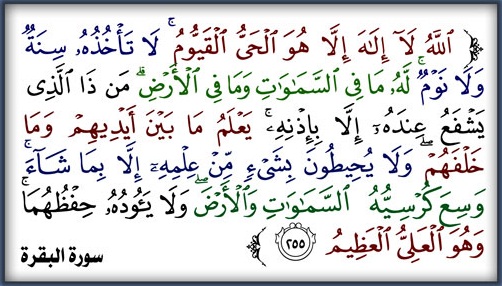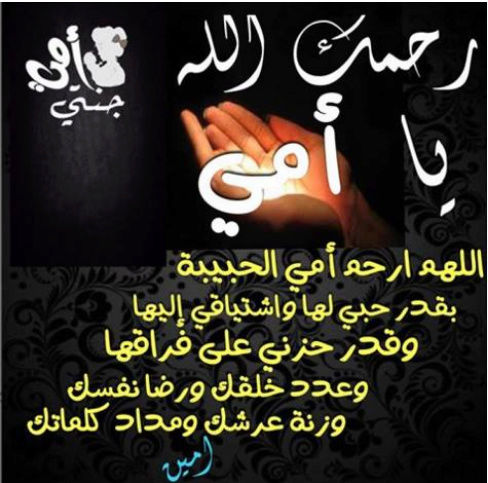Step 1: Download iOS 4.3.5 and iOS 4.3.4
(required by this version of Redsn0w) firmware file for your device from
the links given at the end.
Step 2: Download Redsn0w 0.9.8b4 for Windows or Mac. Also make
sure you are running the latest version of iTunes, which is version
10.4.
Step 3: Now start Redsn0w, browse for the iOS 4.3.4 firmware file
(NOT the 4.3.5) that you downloaded in Step 1 and point it towards
Redsn0w. Refer to the screenshots below:
[ندعوك للتسجيل في المنتدى أو التعريف بنفسك لمعاينة هذه الصورة]Step 4: Once Redsn0w is done recognizing the firmware file, click
Next and there you’ll be taken to a new window. Simply check the
“Install Cydia” box as shown below and leave other options as it is for
now. Once done, click Next.
[ندعوك للتسجيل في المنتدى أو التعريف بنفسك لمعاينة هذه الصورة]Step 5: On this screen, Redsn0w will instruct you to power down
your device and plug it in to your computer. Follow the onscreen
instructions and then click Next to continue.
[ندعوك للتسجيل في المنتدى أو التعريف بنفسك لمعاينة هذه الصورة]Step 6: On this screen you will have to put your device in DFU
mode with a combination of the Power button and the Home button for a
certain amount of time, simply follow the onscreen instructions on how
to do so. The combination is usually like this:
Hold down Power button for 5 seconds.
Now without releasing the Power button, hold down the Home button simultaneously with the Power button for 10 seconds.
Let go of the Power button but keep on holding the Home button for another 15 seconds.
If you performed the above mentioned steps correctly, then your device should be in DFU mode.
[ندعوك للتسجيل في المنتدى أو التعريف بنفسك لمعاينة هذه الصورة]Step 7: Redsn0w will now jailbreak your device, don’t do anything
weird at this point, just let Redsn0w finish. We would recommend that
you don’t do anything with your PC or Mac at all during the process.
Sitting idle and waiting for the process to end on its own is much
advised.
Since this is a tethered jailbreak, therefore whenever your iOS device
loses power, it will go into the dreaded Apple logo boot screen loop. To
get out of that, simply start from Step 3 again and in Step 4, uncheck
“Install Cydia” and instead check “Just boot tethered right now” option
and hit “Next” with your iPhone, iPad or iPod touch connected to your PC
or Mac. And yes, you will have to do this every time when your device
reboots or loses power.
[ندعوك للتسجيل في المنتدى أو التعريف بنفسك لمعاينة هذه الصورة]That’s it! You should now have a jailbroken iPhone, iPad, or iPod touch running iOS 4.3.5.
ios 4.3.5[ندعوك للتسجيل في المنتدى أو التعريف بنفسك لمعاينة هذه الصورة]iPhone 3gs iPhone 4(gsm) iPad
iPad 2 iPad 2.2 iPad 2.3
iPodtouch 3g
iPodtouch 4g
[ندعوك للتسجيل في المنتدى أو التعريف بنفسك لمعاينة هذه الصورة]
Download Redsn0w 0.9.8b4 for Windows
Download Redsn0w 0.9.8b4 for Mac
Dowload iTunes 10.4 for Windows & Mac[ندعوك للتسجيل في المنتدى أو التعريف بنفسك لمعاينة هذه الصورة]Direct Download Links for iOS 4.3.4 (Official from Apple) :