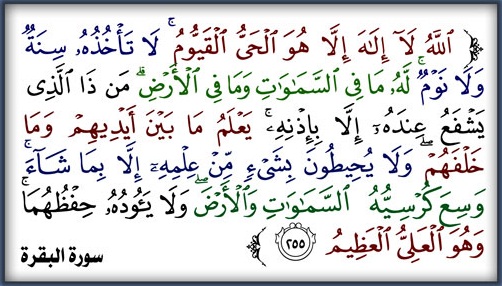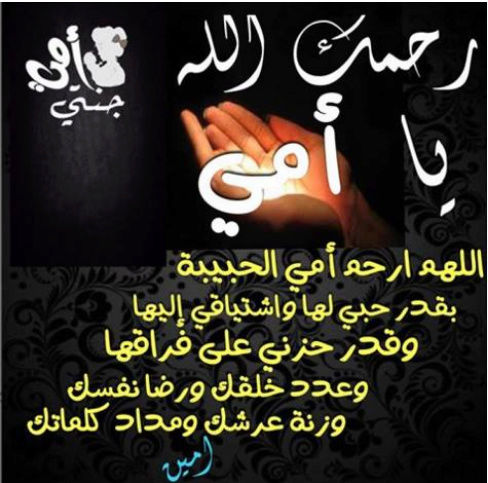Flashing Samsung E2120 Phone By using Its Original Flasher will be very easy if you follow these steps:
1- Run E2120 Download program.
2- From Serial Port section choose: COM number and Speed (921600).
3- Choose BIN + TFS option above information window.
4- Check Option: Power-ON after download.
5- Browse and select CLA and TFS files you will flash, each one in his field on the program window.
6- Press START button and connect the phone to cable.
7- Press Download button to start flashing process.
8- Do not touch or remove the phone during the process.
9- When downloading is complete a small window will show up, press OK.
10- Now disconnect the phone and power it on, and you are done.