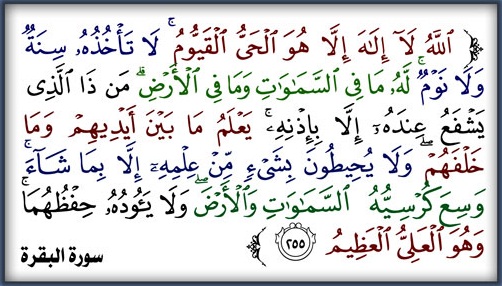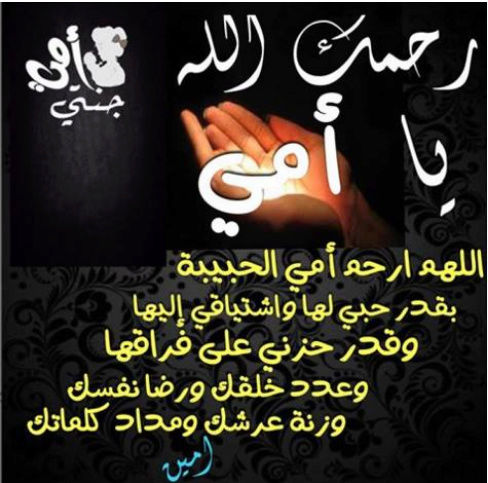1.Change History:
• Version 1 2.7.2010 Initial version
Please note:
• This version contains the latest Tucson components. Therefore it is
not necessary to use Tucson Add-On Installation Package
v.2010_10_9_41709.
• Improvements concerning the case where phone models request SIM Lock
data to be written in wrong format have been included. Therefore it is
not necessary to use special DLL´s or Tucson Add-On Components for SIM
Lock versions anymore.
• For all Tucson activities, use of components included in this release
is enough, please do not use any previously released Tucson – related
dll´s or add on packages
Main component versions in the release:
• DK2 Driver Version 07.14.0.25
• Nokia Connectivity Cable USB Driver Version 7.1.27.0
• Flash Update Package 10.20.001
• FLS-x Drivers Version 2.09.28
2. Main changes & error corrections from previous version 2010.12.11.42838
New Products added
• RM-684, RM-718, RM-693, RX-83, RX-85, RM-702, RM-688, RM-694, RM-695,
RM-709, RM-639, RM-683, RM-666, RM-667, RM-712, RM-704, RM-711, RM-675,
RH-125, RM-692
New features
• Connection refresh – button added directly to Phoenix UI. Refreshing
connection is now possible without opening FUSE Connection Manager
separately, use of older “manual CU-4 initialization” – menu is not
needed if CU-4 is paired with the connection and “refresh” – function
is used.
• New version of FUSE connection Manager
• New version of Flash Update Package
• Phoenix can now use product codes which contain alpha characters in addition to numbers
Error Corrections & changes
• Improvements concerning the case where phone models request SIM Lock data to be written in wrong format have been included.
• EM Calibration and RSSI Reading improvements for RM-497 and products using same engine
• Improvements for ALS Calibration in Light Swap Modules
• Improvements to FM radio control
• Improvements to touch display testing
• Improvements to label printing alignment, displaying factory list and label printer setup
• Correction to problems when DP path contains diacritical signs
• Improvements to proximity sensor UI size
• Flashing improvements for RX-51
• Improvements to phone information reading
• Improvements for CU-4 use and connectivity
• Some obsolete product specific testing menu’s removed from all products in package
- PPC analyzer
- PPC online
- PPC reporting
- FPS-8C Flash
- FPS-8C Flash Pro
- FPS-11 Flash
- FPS-8C maintenance
- Bluetooth flasher
- Flash memory test
- WIMAX Autotune
- Show stored tunings
- PPC/Fault log archive & send
- Certificate backup tool
3. Known errors & limitations
• Software downgrade with Tucson system is only possible for BB 5.0 products supporting the Data Package 2 concept.
• Flashing with setup FLS-5, SS-46 and product specific adapter is not supported anymore
• If you install old DCT-4 data packages, Flash Update Package File
installation path may be wrong. This is caused by very old DCT-4 data
packages which contain Flash Update Package and overwrite current
information during installation. If you experience problems when
updating FPS-x prommers, please check that Phoenix “Prommer
maintenance” is looking for the files from the correct location which
is “C:\Program Files\Common Files\Nokia\Tss\Flash”. If not, Phoenix
will show error “Update via ini – file failed”. In this case, select
“Update” from that Phoenix “Prommer maintenance” – UI, browse to
correct directory and select “fpsxupd.ini” for all other prommers
except the FPS-8.
• Refurbishment flashing and product code change for RX-51 product requires SX-4 card to be available
• FPS-21 flashing for RX-51 works only with TCPIP connection. FPS-21
prommer with new HW version is needed to correct this, and it is
estimated to be available by the end of 2010
• Please refer to product specific documents and instructions concerning the limitations of the RX-51 product
• RX-51 flashing does not work when CU-4 is used
• When version 2010_12_8_42304 or newer with FUSE connection manager is
installed on top of older Phoenix versions, there may be an additional
delay of several minutes when you start Phoenix for the first time.
Please wait patiently; Phoenix will start after configuration is
finished.
• When using Data Package download functions with online connection,
download times may occasionally be long. This is not caused by Phoenix
(or Care Suite). The download speed from online servers is occasionally
is known to be slow, depending on how data is buffered on caching
servers.
• Note concerning the installation and use with Administrator and User rights
- If you install Phoenix, start Phoenix and configure connections from
FUSE connection manager as Administrator, you may not be able to start
Phoenix after you log off and try to use Phoenix with User Rights
afterwards
• If you experience the above mentioned problem:
- Log on as Administrator
- Deleted Fuse folder and its contents from: C:\Documents and Settings\All Users\Application Data\Nokia\
- After this Fuse’s connection list will be empty and it can be used directly with guest/admin rights.
- This has to be done only once.
• After you close Phoenix, it may not restart. To rectify this:
- Use Windows Task Manager to manually shut down phoenix.exe and FuseService.exe processes, or optionally restart your PC
• Mass memory content file flashing does not work for all products over USB – FPS-10 or FPS-21 Flash Prommer must be used!
Supported operating systems and user rights
Windows XP Service Pack 1 or higher
When installing Phoenix into Win XP you must have local admin rights.
When using in Win XP, user must have power user rights.
For HW & Tool requirements please refer to to Recommended hardware for PC.
For information on product specific data packages, tools and
instructions please refer to service manuals and technical bulletins.
If you are installing this version of Phoenix on a new Imaged PC, and
you are using an FLS-4S or FLS-5 during the install, then install the
FLS-X drivers first.
Download
[ندعوك للتسجيل في المنتدى أو التعريف بنفسك لمعاينة هذا الرابط]