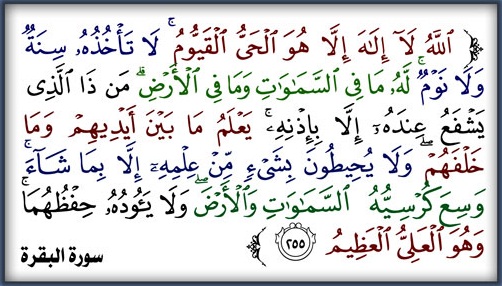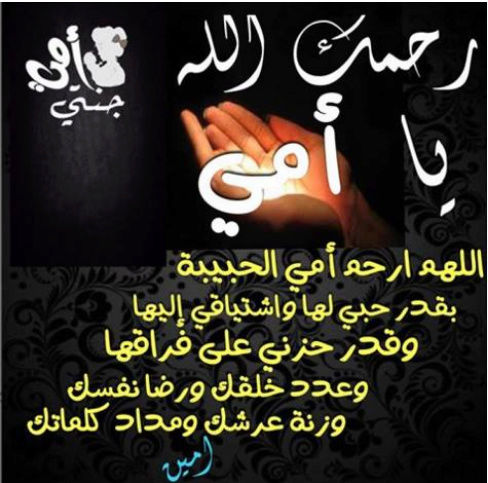ابراهيم يونس

عدد المساهمات : 4633
نقاط : 8795
تاريخ التسجيل : 01/01/2011
موقع الاقامة : المغرب
 |  موضوع: Nokia Lumia 800 Lumia 800 ROM brush brush Tutorial Tutorial موضوع: Nokia Lumia 800 Lumia 800 ROM brush brush Tutorial Tutorial  الأحد فبراير 10, 2013 2:32 am الأحد فبراير 10, 2013 2:32 am | |
| [ندعوك للتسجيل في المنتدى أو التعريف بنفسك لمعاينة هذه الصورة]
3,
start the NaviFirm Plus figure selection need to download firmware
version Product Code query around the world step reference address
check:
[ندعوك للتسجيل في المنتدى أو التعريف بنفسك لمعاينة هذه الصورة]
4,
this attention may be the official Nokia error is reversed in Releases
this field 1600.2475.7720.11414 and 1600.2479.7740.11451 position,
select the firmware download when you need to pay attention to.
After
downloading the NaviFirm Plus installation directory under the Fw
folder name to Products, the Products subdirectory (as you choose to
download the firmware corresponding to the Product Code name, such as
059M116) changed the name to rm-801
The device to your rm-801
directory under the DCP VPL BIN three file names in the Product Code to
see in Nokia Care in Suite Product Code
[ندعوك للتسجيل في المنتدى أو التعريف بنفسك لمعاينة هذه الصورة]
5,
start the Nokia Care Suite click File - Setting set the path just after
the choice of the NaviFirm+ 1.5 directory Products will automatically
add
After setting the bottom right corner of the icon for side Rescan data packages
If the path before setting and firmware download no wrong icon will turn green
Click on the Programming - Refurbish
[ندعوك للتسجيل في المنتدى أو التعريف بنفسك لمعاينة هذه الصورة]
6, confirm the information and click Start started to brush firmware
[ندعوك للتسجيل في المنتدى أو التعريف بنفسك لمعاينة هذه الصورة]
7,
when the step of holding the Lumia 800 volume "+" button and then click
OK (click on OK button must not let go to brush again)
[ندعوك للتسجيل في المنتدى أو التعريف بنفسك لمعاينة هذه الصورة]
8, if you start until Flashing can open the volume keys.
[ندعوك للتسجيل في المنتدى أو التعريف بنفسك لمعاينة هذه الصورة]
9, the successful operation of said brush firmware
After brushing device information has no Carrier: 3 shows
[ندعوك للتسجيل في المنتدى أو التعريف بنفسك لمعاينة هذه الصورة]
Brush machine, please make sure that the mobile phone battery is more than 60%
Related articles:
- Nokia Lumia 800 update brush tutorial to update 8107 tutorial
- Nokia Lumia 800 hard lattice machine tutorial of WP7 mobile phone hard tutorial
- Nokia Lumia 800 official jailbreak Lumia 800 jailbreak Tutorial Tutorial
- Nokia lumia 710 jailbreak tutorial!
- Nokia Lumia 710 custom ringtones tutorial tutorial 710 tones
| | |
|